Flipgrid
Flipgrid is an online tool that allows teachers and students to interact. Teachers and students can share their ideas by making videos on the topics they choose. The most advantageous part is that students who are embarrassed to speak in the class can participate in the class via video.
Moreover, they don't have to show their faces while recording videos.
If you're wondering how to use Flipgrid, follow the steps below.
This is the Flipgrid homepage. You can get involved in a work using the code or create a work by logging in as an educator. I'm logging in as an educator.
I'm creating a group here. I can edit its properties and add students.
It is also possible to share the link after the group is created.
Next, I create a post, and write down their description.
After saving the post, I share it with the people I want and include them in the study.
This is the student screen. The student can add video works.
There are many options for video, you can record even without a video if you want.
It is possible to add text, drawings and stickers to the screen.
Later, the student can fill in the relevant blanks and submit a video recording.
This is the teacher screen. Teachers and students can easily view the shared recordings.












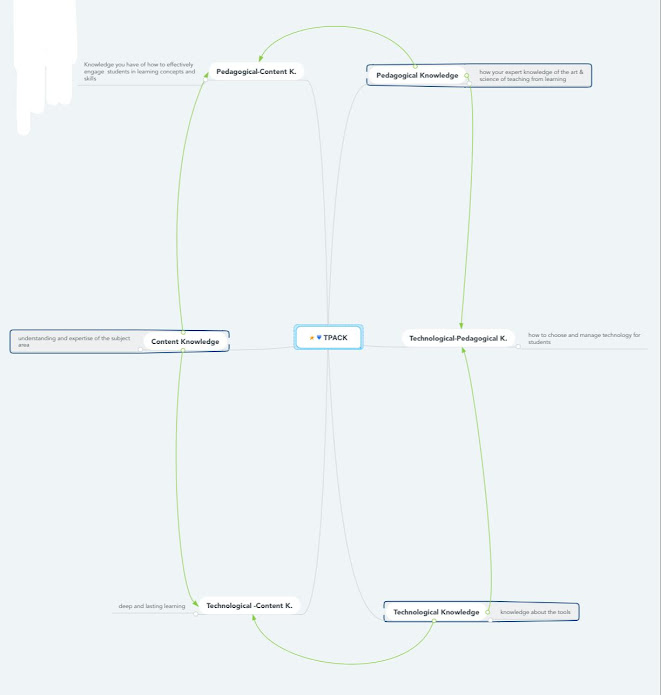
Yorumlar
Yorum Gönder