PADLET
It is a digital board where you can add images, texts, videos and links. Background etc. can be set specially for the person.You can keep the materials you do not want to be lost in this board. You can also collaborate with your students or colleagues on a board.
Padlet's homepage.
Here you can create a new padlet board or join an existing board.
You can choose a template. In the example, a "wall" template is used.
By double-clicking the title of your padlet, you can open the menu on the right and make many changes in your board.
You can add notes to your board by clicking the "+" sign at the bottom right or double clicking anywhere on the screen.
You can write on your note. In addition, you can add a link or add a photo or video. You can even draw. We will use the link adding feature and I will add the character I shared with you in the Voki post to the board.
We need to copy the link of Voki.
Then I paste it into the relevant area in the padlet.
My Voki character is now on my padlet board.
You can then share your Padlet board with others and collaborate.








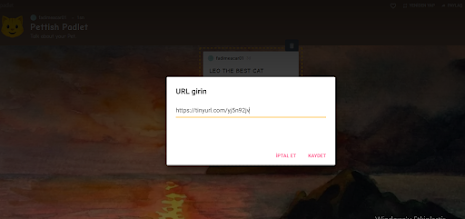


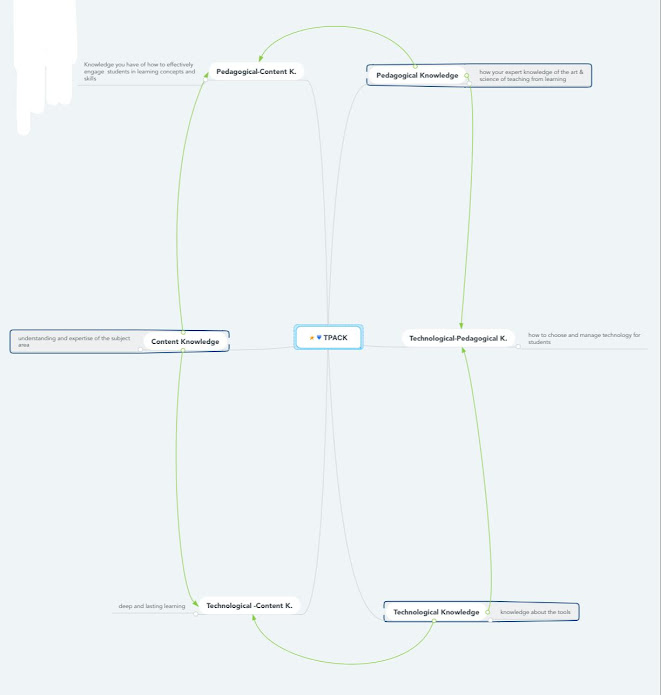
Yorumlar
Yorum Gönder